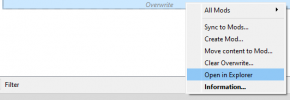- Messages
- 2,505
Ive gotten repeated fixing the game messages. At the moment iM not getting any but ..
Something in my settlement is causing massive lag whenever I look towards the center. Still trying to find the source. It causes a crash to desktop.
When I add a settler with the Contest Assistant tape or when I use Cheat Terminal add settler to add 1 or more settlers I get a crash to desktop.
Sometime saving (normal and quick) can result in a crash to desktop.
Using
Fresh install Wabbajack (with its fresh DL of SS2)
Updated contest assistant.
Thing tried
Wabajack reinstal from local files overwriting. No change.
Wabbajack fresh net download instal with overwriting, no change.
Copy save to fresh Vortex instal, use my contest collection fresh instal. I can add 1 settler. Adding 5-10 causes a CTD. I tried to export the plan a couple of times - no file. but Im guessing thats because the ini eeds updating. The weird lag at the center of the settlement continues. Current pop is 28, beds is 38.
Something in my settlement is causing massive lag whenever I look towards the center. Still trying to find the source. It causes a crash to desktop.
When I add a settler with the Contest Assistant tape or when I use Cheat Terminal add settler to add 1 or more settlers I get a crash to desktop.
Sometime saving (normal and quick) can result in a crash to desktop.
Using
Fresh install Wabbajack (with its fresh DL of SS2)
Updated contest assistant.
Thing tried
Wabajack reinstal from local files overwriting. No change.
Wabbajack fresh net download instal with overwriting, no change.
Copy save to fresh Vortex instal, use my contest collection fresh instal. I can add 1 settler. Adding 5-10 causes a CTD. I tried to export the plan a couple of times - no file. but Im guessing thats because the ini eeds updating. The weird lag at the center of the settlement continues. Current pop is 28, beds is 38.