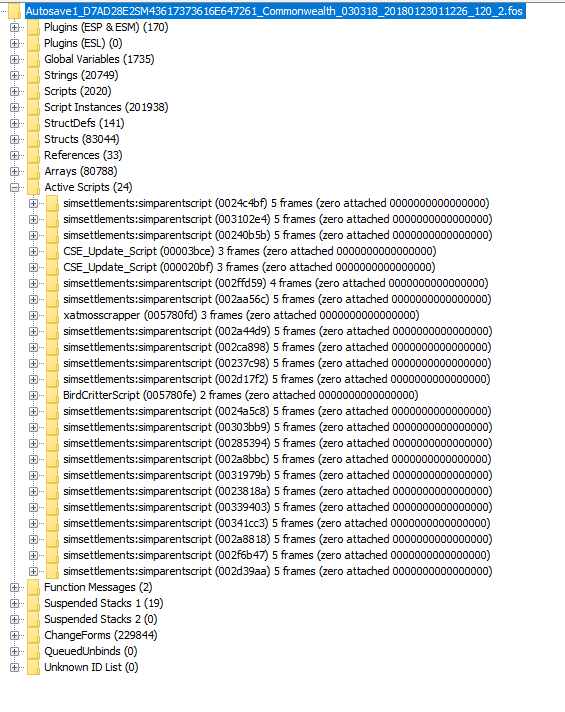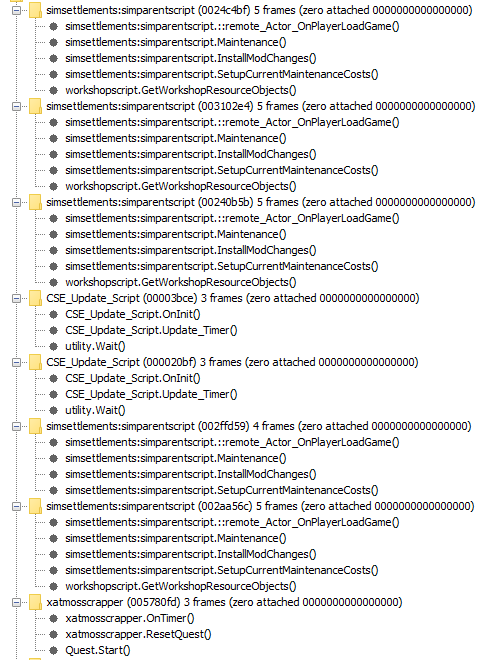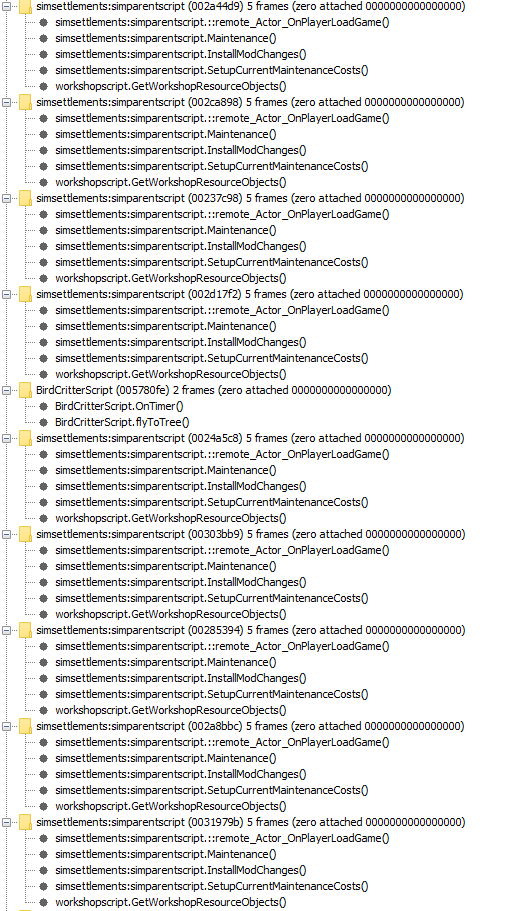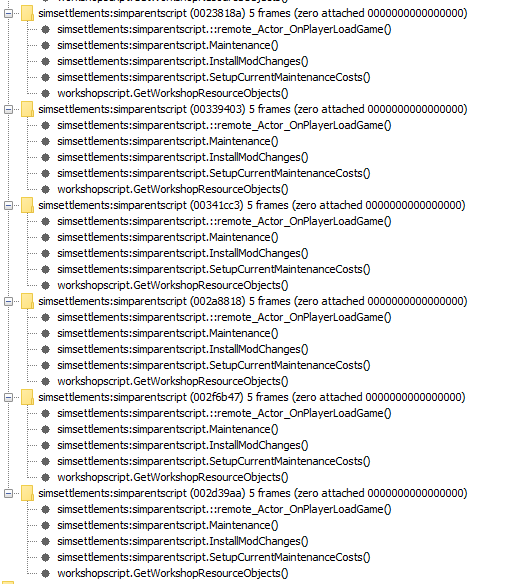ScottyNitro17
New Member
- Messages
- 17
Firstly I've been playing with 3.0.3b Sim settlements, Industrial Revolution, Rise of the Commonwealth, Brea's Defences, Junk town, Scrappers, PCdugAddon and Building plan Preview.
I've noticed that as the HUD framework is loading and I open up the plot plan menu to choose the plots blueprint, It'll show some of the plans but when the HUDframework loads fully they will all disappear and only leave SS scrapyard, The advanced industrial plot does the same with gaining then losing plot plans.
Next onto the CTD, Randomly my game will close so I activated the logs, After 4 more they all spam me with the same mod that caused the upset "Sim.settlement" I'll leave the logs in there Format below for downloading and inspecting, I did recently try a corrupted save script cleaner that appeared to help but I won't know till I start playing a little later.
End of Log 1 :
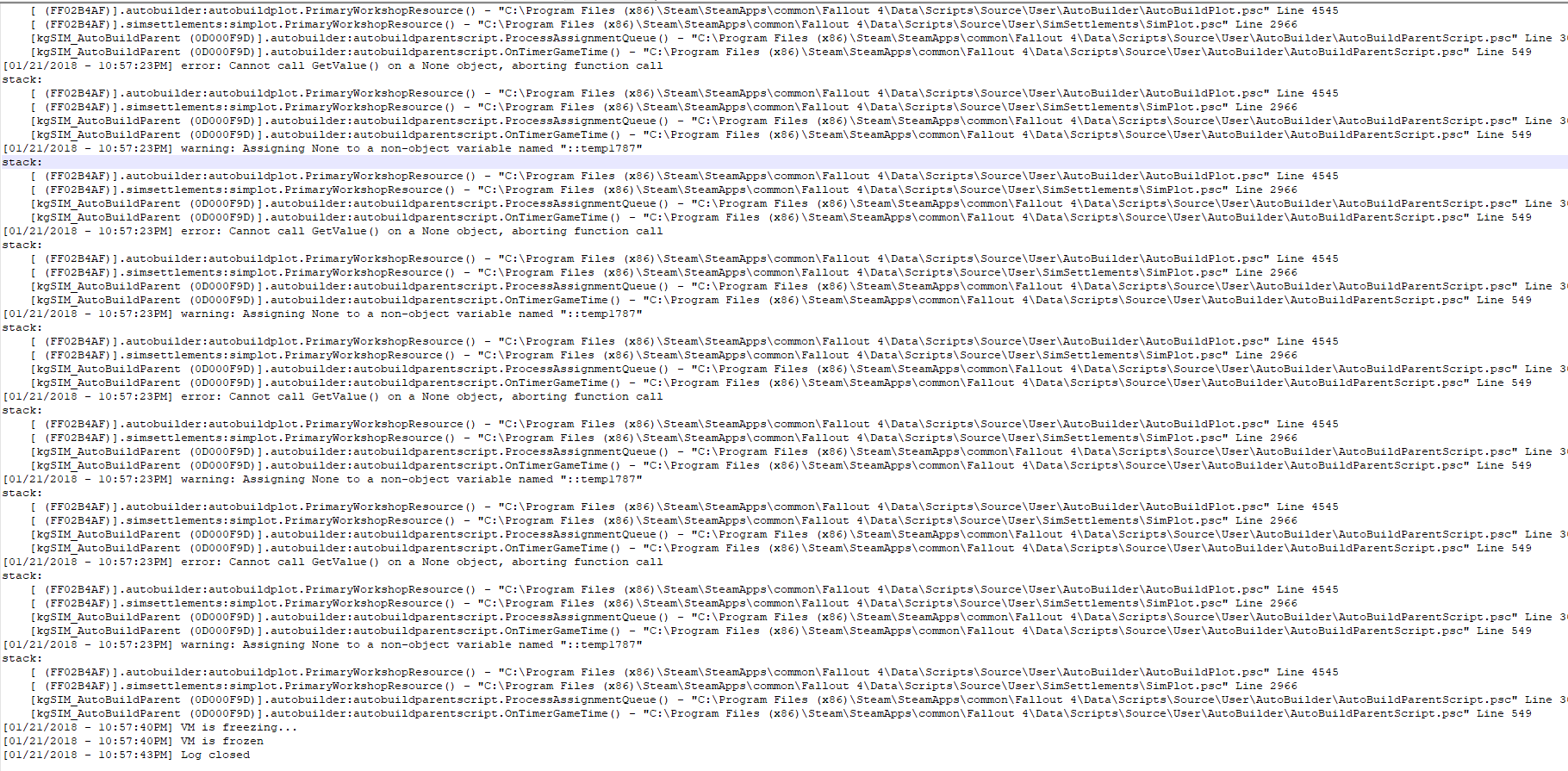
End of Log 2:
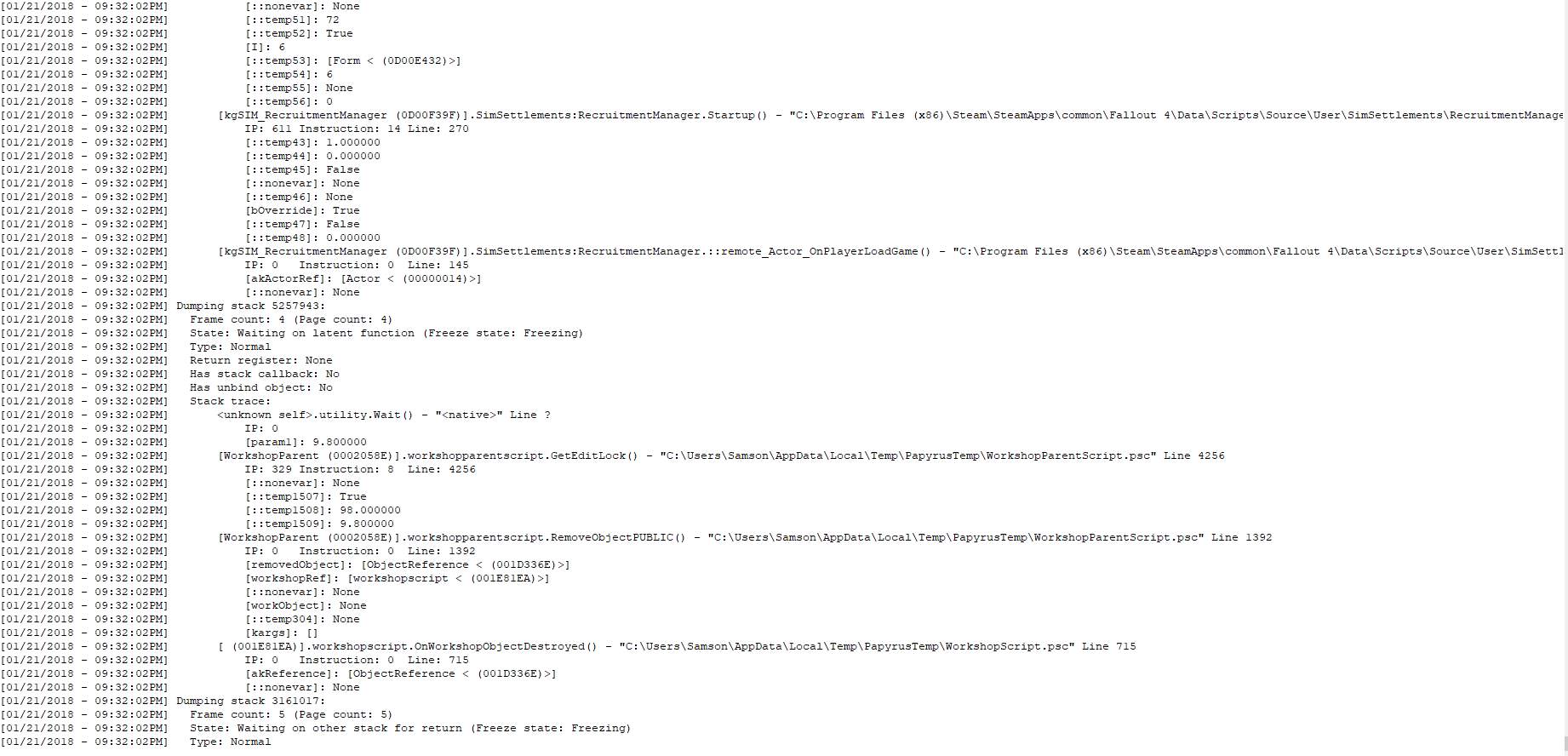
End of Log 3:
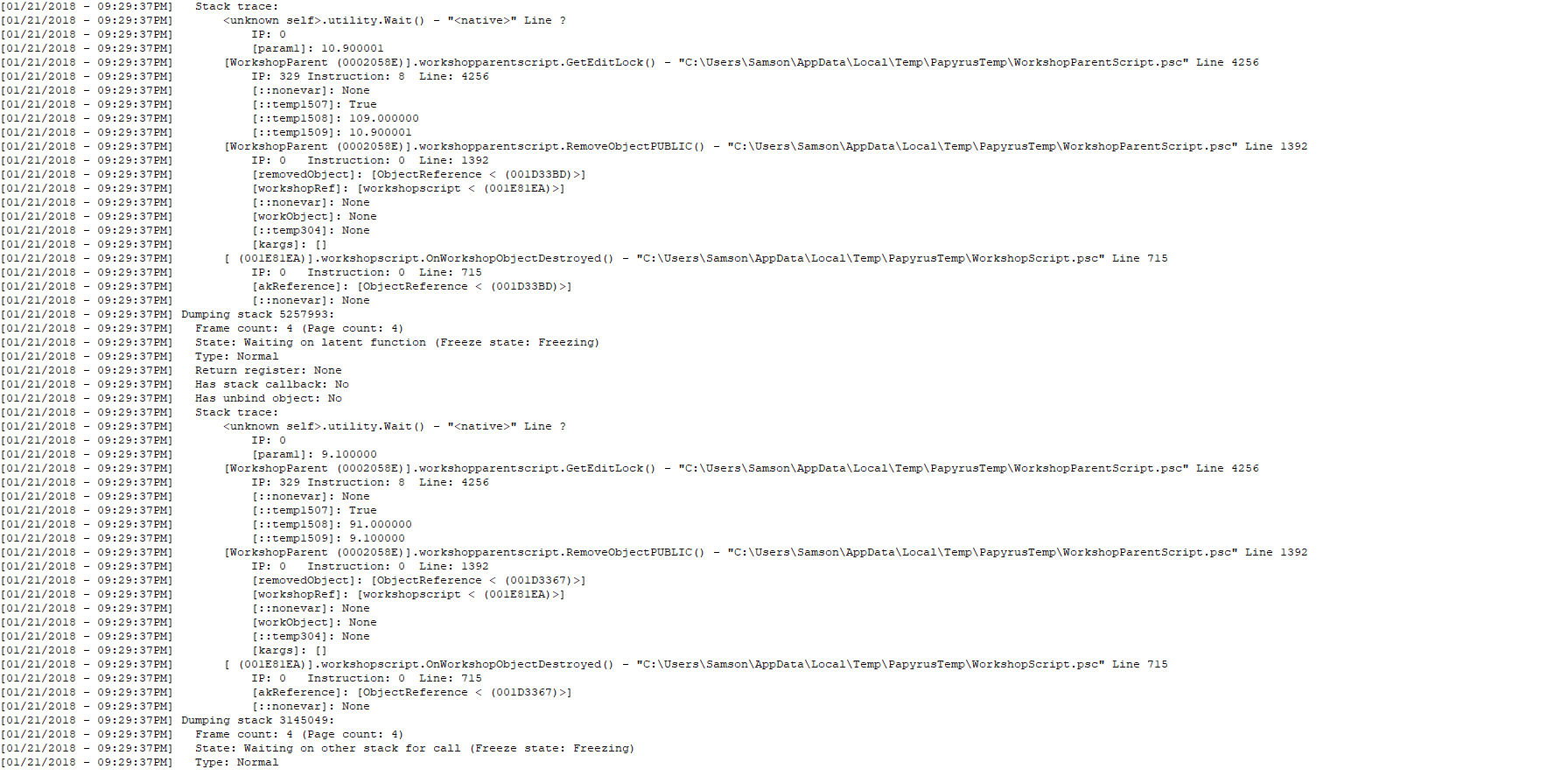
End of Log 3:
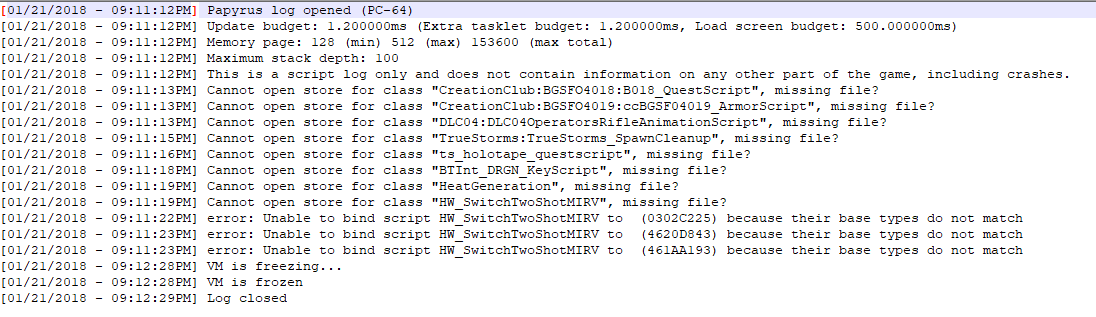
End of log 4 (22/01/2018 20:39 GMT)
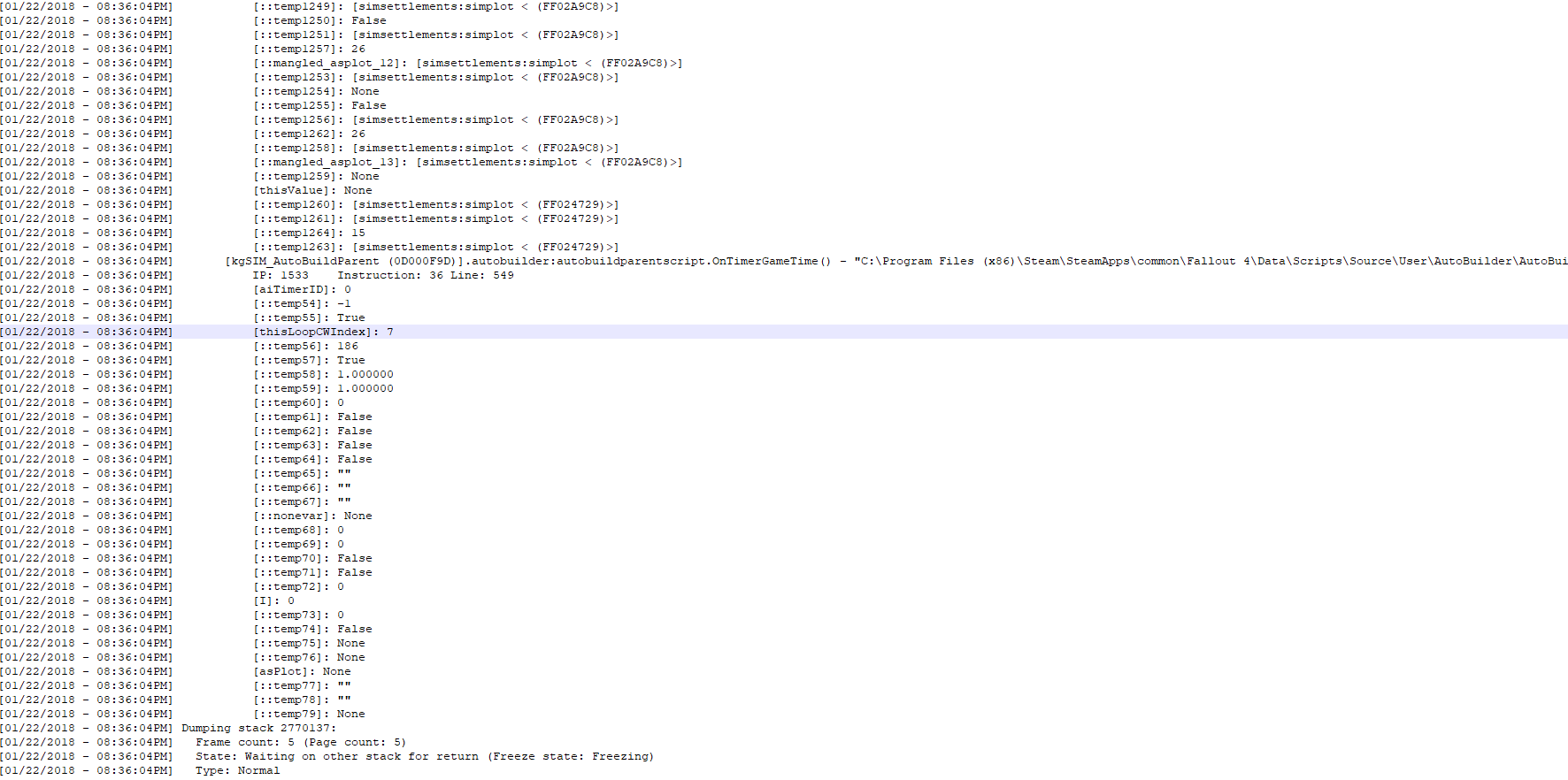
I've noticed that as the HUD framework is loading and I open up the plot plan menu to choose the plots blueprint, It'll show some of the plans but when the HUDframework loads fully they will all disappear and only leave SS scrapyard, The advanced industrial plot does the same with gaining then losing plot plans.
Next onto the CTD, Randomly my game will close so I activated the logs, After 4 more they all spam me with the same mod that caused the upset "Sim.settlement" I'll leave the logs in there Format below for downloading and inspecting, I did recently try a corrupted save script cleaner that appeared to help but I won't know till I start playing a little later.
End of Log 1 :
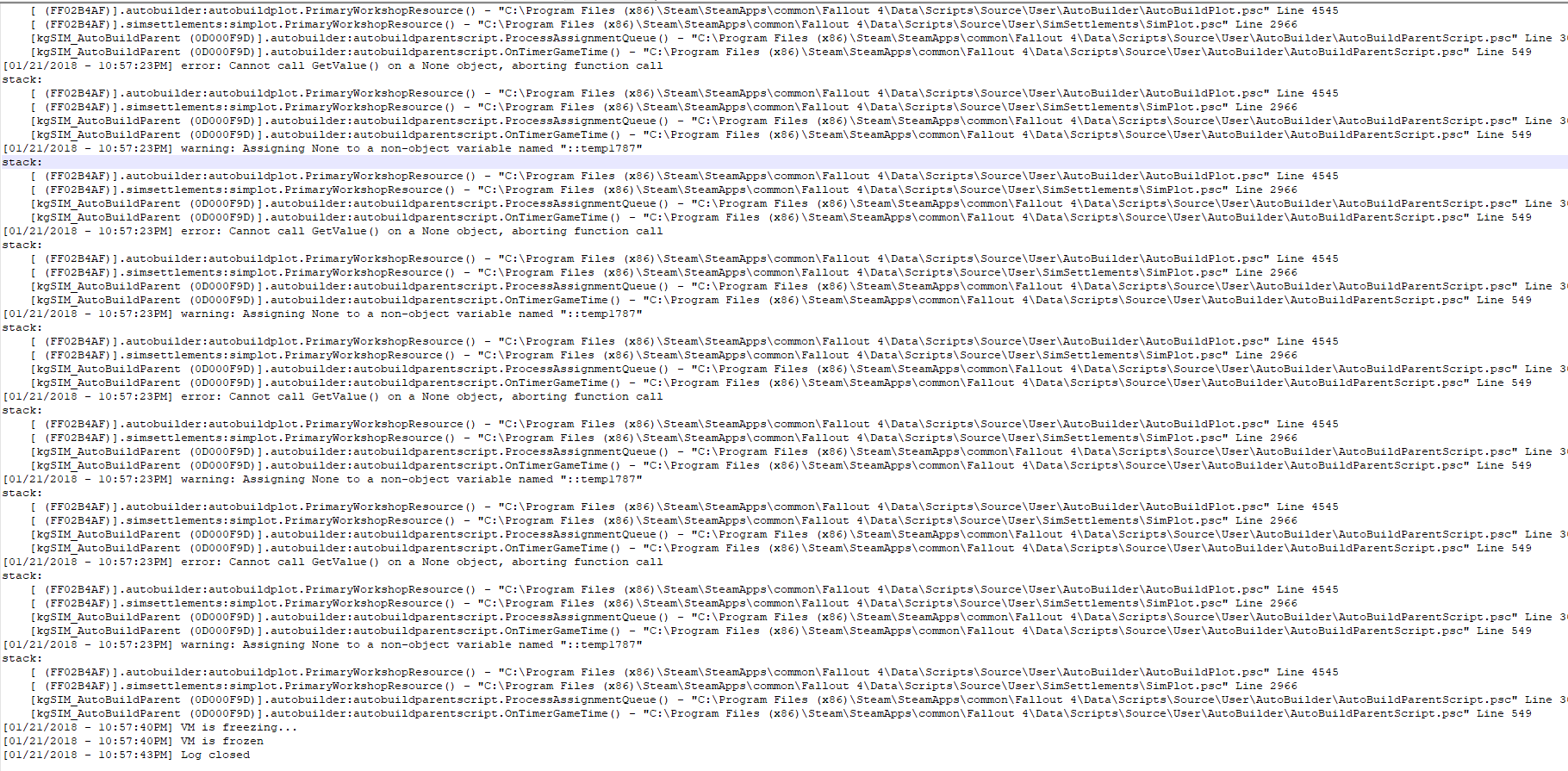
End of Log 2:
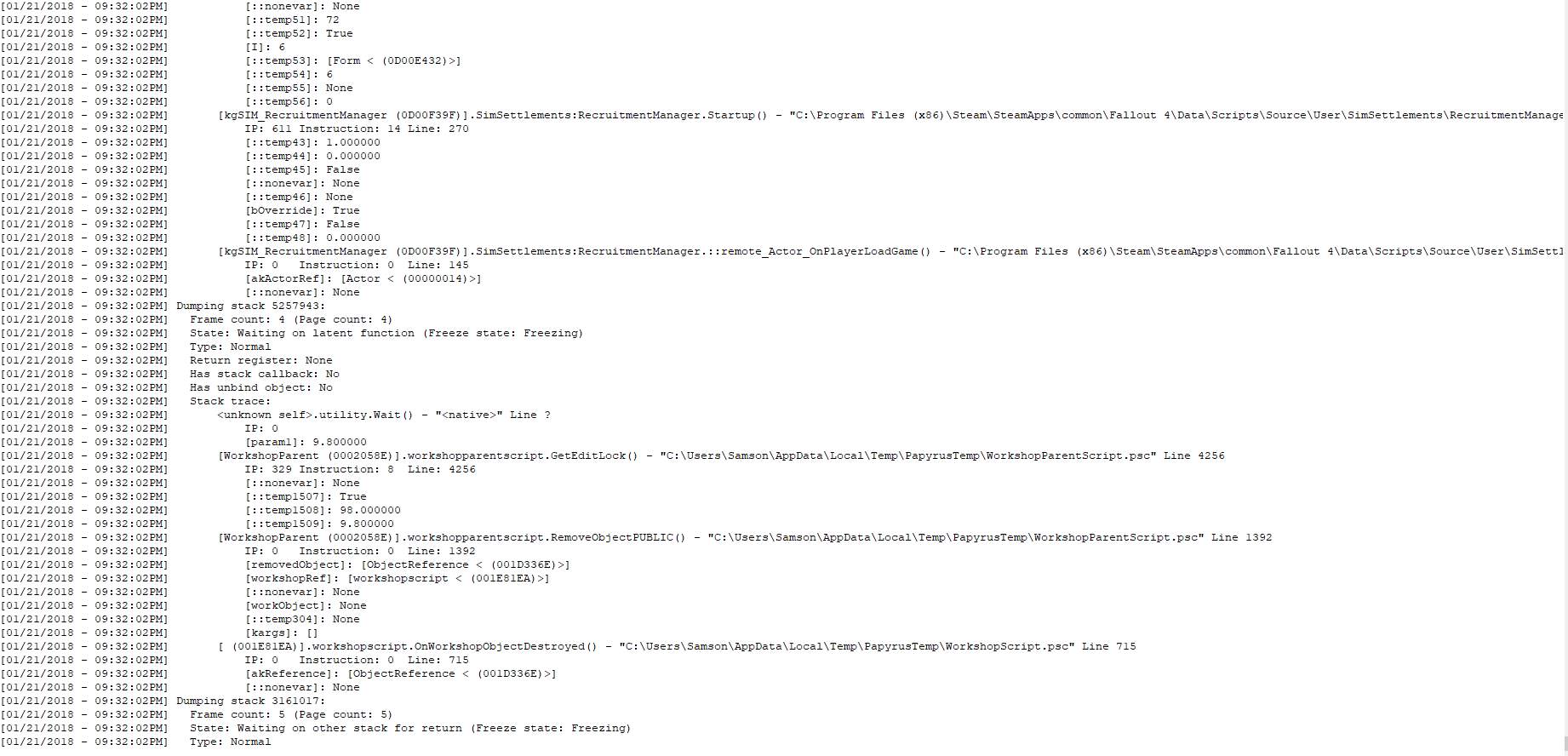
End of Log 3:
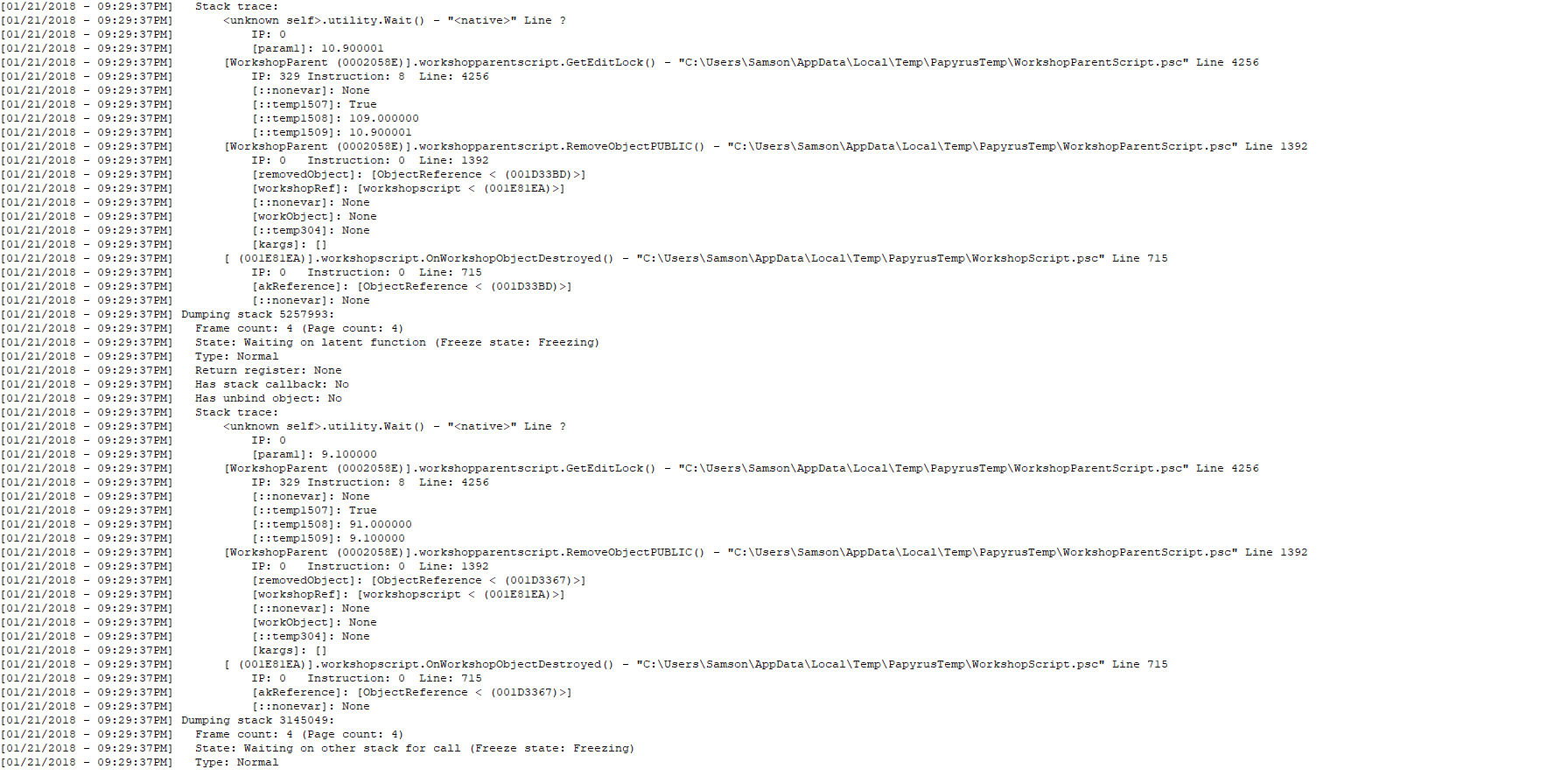
End of Log 3:
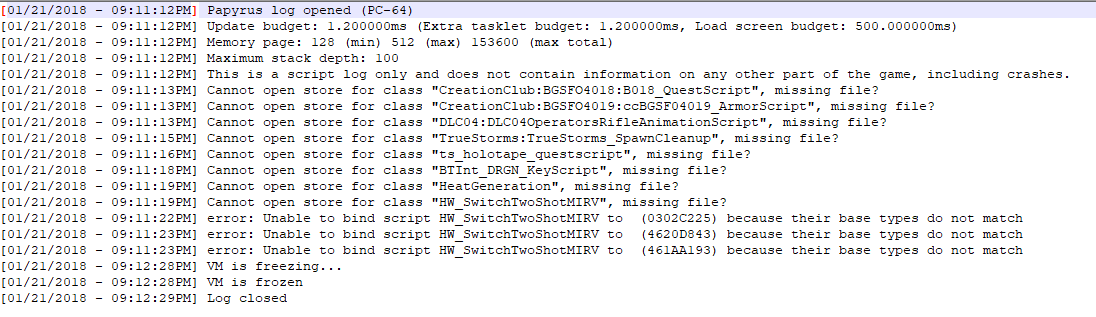
End of log 4 (22/01/2018 20:39 GMT)
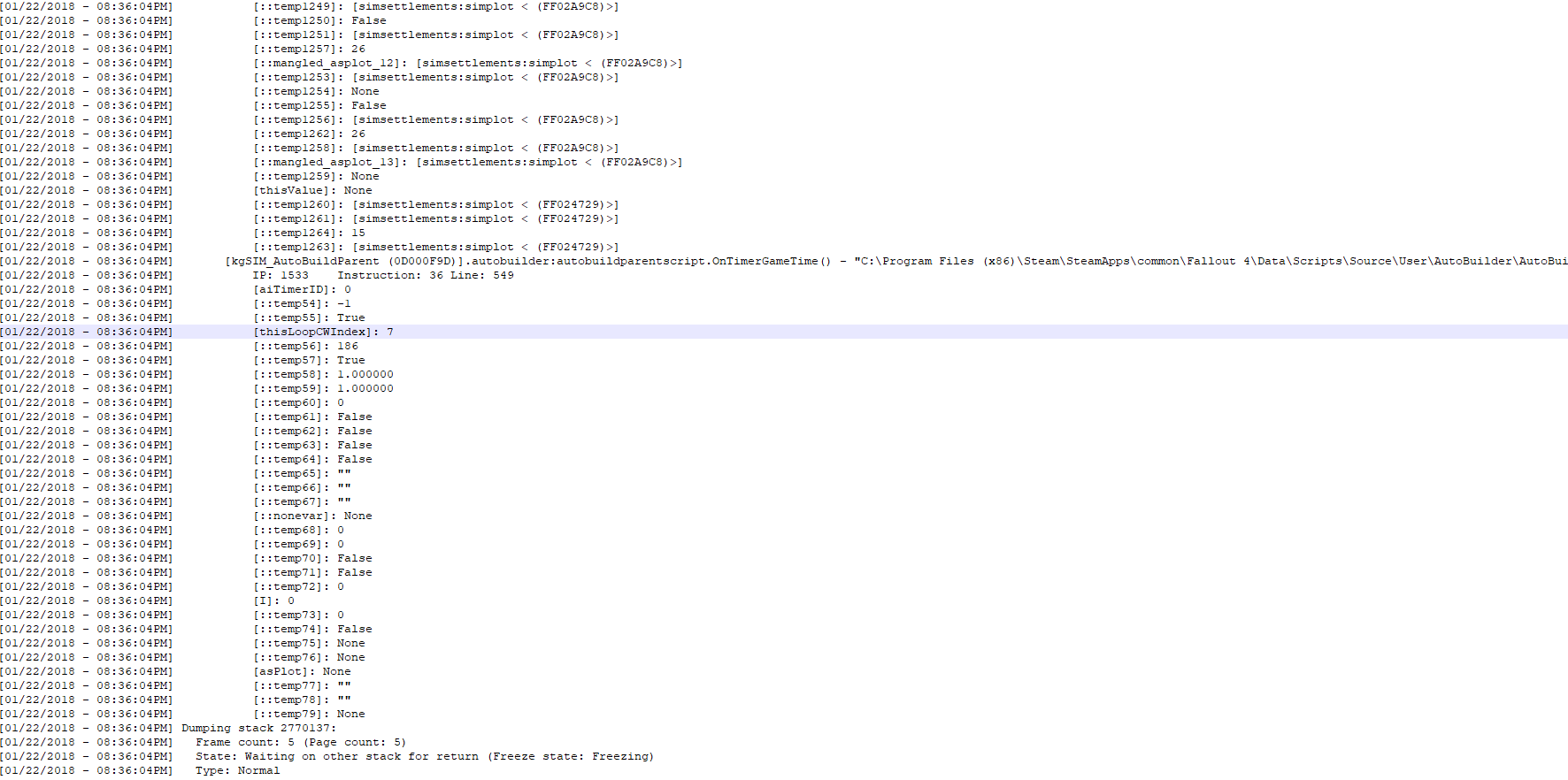
Last edited: