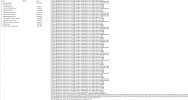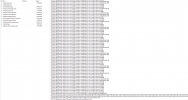I've played all versions since the release of 2.0.0 and never had that problem. Care to elaborate a little bit more?
It is not irregular in software development to use letters for hotfixes. Usually goes like this:
- The first number is Major Release
- The second number is a Minor release, like the addition of a big feature
- The third number is when you have enough difference to justify a new number, but not enough to consider it a Minor release. In the case of SS2, imagine they add more leaders or something like that. It is new content but it isn't a new feature
- Finally, the letters are used to mark hotfixes.
If it was in early access, then the first number would be zero, i.e., before the first Major release.
As for the frequency of the updates, they were minor quests and QOL fixes that made a huge difference for the player base and it was important to release them as soon as they got fixed (therefore, hotfixing it). The problem discussed on this thread was the long save issue and yesterday the team got a fix, so they push it as fast as they could.
The change logs aren't posted in nexus. They never were for this mod. You can read them on the wiki or on this section on the forum. The latest release is 2.0.0m. You can read them all here if you want
https://wiki.simsettlements2.com/en/getting-started/patch-notes
Hope that clarifies things a bit, if there is anything else you need, post it here and someone will do their best to reply to you

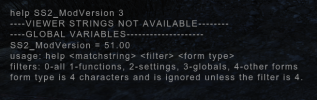


 Rebuilding and starting a new play through again tonight.
Rebuilding and starting a new play through again tonight.