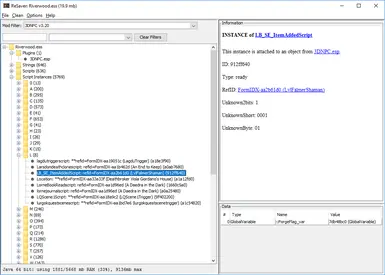MondoMage
Active Member
- Messages
- 148
I've started experiencing random CTDs that I haven't been able to narrow down. Doesn't seem to be any rhyme or reason for them - just puttering around doing something, there's a brief freeze and then I'm dumped to desktop. Sometimes I'll get two fairly close together, other times I can play for quite a while before I'm dumped out of the game. Have had it happen inside and outside of settlements. Generally after interacting with something, be it a container, object or NPC, but sometimes while just moving around. Seems to have started around the time of the latest round of hotfixes, but I also installed a SS2 mod or two at roughly the same time so while I suspect it's SS2-related I can't say for sure. Checked my crash logs but found that I didn't have Buffout 4 installed correctly so I went through and reinstalled it while making sure to follow all the instructions, but so far I haven't had a crash log created in conjunction with one of the CTDs since. I'll go a bit more and see if I can get a good crash log.
As much as I hate the idea of it, is it possible that starting a new game might reset things and clear the problem? Not expecting a magic promise of a fix or anything, just wondering if it's worth continuing to much further if the problem continues (or starts getting worse).
As much as I hate the idea of it, is it possible that starting a new game might reset things and clear the problem? Not expecting a magic promise of a fix or anything, just wondering if it's worth continuing to much further if the problem continues (or starts getting worse).