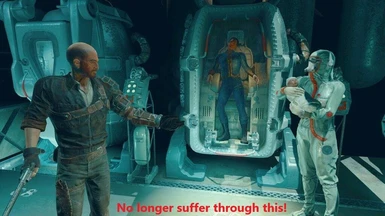Superjesse64
Member
- Messages
- 35
I've been trying to get back into Fallout 4, but attempting to load into a new game (I use a 'clean' vanilla save from just after making my character to save time) gives me a notice that Workshop Framework has been overridden, despite me already having the Script Override installed and placed at the bottom of my load order.
I've moved WSFW to try and get around as many frameworks and major patches as possible, including UFO4P and FATE, but I'm still getting an override notice.
I'm on WSFW version 2.3.12 and the Script Override is version 2.3.6b. Are they compatible?
I attached my load order in a .txt file. Anything stand out that might be in the wrong spot or completely incompatible?
I've moved WSFW to try and get around as many frameworks and major patches as possible, including UFO4P and FATE, but I'm still getting an override notice.
I'm on WSFW version 2.3.12 and the Script Override is version 2.3.6b. Are they compatible?
I attached my load order in a .txt file. Anything stand out that might be in the wrong spot or completely incompatible?