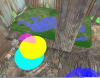Settlers are unable to navigate to the beds in the following two residential plots:
"Wasteland Lounger": I believe the bed has to be moved from behind the pillar.
"Raised Shack" : Not sure what the problem is here. I can manually command the settlers onto the level where the bed is however, they refuse to use the bed. They wander outside all night.
These occur across all my settlements.
Hope you can address these issues when you get the chance.
Love the mod. Your effort and ideas are superb. Congrats.
Cheers
Ventry
ps.
Currently level 1. None have updated yet so I don't know if this occurs on level 2-3.
"Wasteland Lounger": I believe the bed has to be moved from behind the pillar.
"Raised Shack" : Not sure what the problem is here. I can manually command the settlers onto the level where the bed is however, they refuse to use the bed. They wander outside all night.
These occur across all my settlements.
Hope you can address these issues when you get the chance.
Love the mod. Your effort and ideas are superb. Congrats.
Cheers
Ventry
ps.
Currently level 1. None have updated yet so I don't know if this occurs on level 2-3.