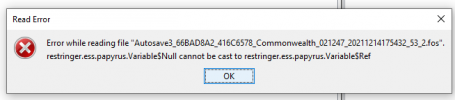- Messages
- 5,184
Tonight's hotfix addresses the following:
One of the common issues I'm seeing is that people are attempting to go to our custom cells and finding themselves in the vanilla cell, this means the Chapter 2 controller quest failed to start for some reason. I haven't found a pattern to this, but you can confirm if this is your issue by running:
sqv ss2c2_mqmaster
If the returned information says State: Stopped, or Enabled: No, you have this issue. Would love to see some before and after saves with this problem - that is the save before you installed Chapter 2 as well as the one in this current state where the controller quest is not running.
Xbox Players, as always - there will be a delay before these updates are available, watch for version 33 of SS2, and version 6 of Chapter 2 to know when it's safe to update.
-kinggath
- Hardware store roof items will no longer start the game enabled, these were meant to appear much later
- NPCs should be much less likely to sleep in mid-air when incapacitated while not owning a bed.
- Generic dialogue will now be disabled during the quest How to HQ to avoid the NPCs interrupting quest conversations with random quips.
- Fixed some flickering near the ceiling of the Thompsons’ home.
- Fixed a bug that prevented Theresa from showing up at HQ which broken several conversations during the quests Moving Day and How to HQ.
- Rebreather should now correctly allow underwater breathing and rad resistance has been increased from 15 to 100.
- Note with Rebreather is no longer blank.
- Fixed a bug in How to HQ, where if Stodge was recruited during the quest Who Can ASAM the conversation with him could become stuck in a loop.
- Fixed an issue where Jake’s radio frequency was not working correctly at the start of the quest Hostile Takeover.
- Jake’s Private Frequency will now be correctly disabled at the end of Picking Up The Pieces.
- Added a check to the start up of Picking Up The Pieces to try and force itself to shut down when appropriate, as it seems for many players this quest is stuck running in the background.
- Fixed a bug with several gurneys in HQ that were set to havok settle, which could cause very odd placement issues.
- Adjusted the volume on several sounds.
- Fixed an issue with radio static from the PA in Vault 81.
One of the common issues I'm seeing is that people are attempting to go to our custom cells and finding themselves in the vanilla cell, this means the Chapter 2 controller quest failed to start for some reason. I haven't found a pattern to this, but you can confirm if this is your issue by running:
sqv ss2c2_mqmaster
If the returned information says State: Stopped, or Enabled: No, you have this issue. Would love to see some before and after saves with this problem - that is the save before you installed Chapter 2 as well as the one in this current state where the controller quest is not running.
Xbox Players, as always - there will be a delay before these updates are available, watch for version 33 of SS2, and version 6 of Chapter 2 to know when it's safe to update.
-kinggath