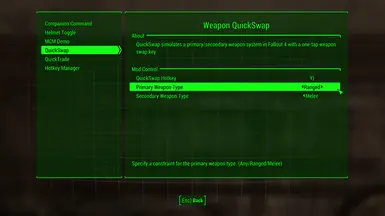Hey folks.
I'm experiencing odd crashes. It started probably one or two hours ago, I was playing FO4 for the entire day today and it never crashed until now.
So, I have no idea what's causing the crash, but I guess this forum is the best way to seek for help.
I met up with The Ron, he told me to go and talk to people who are looking for new homes. I went to the fungus farm in the cave, met Alex, Jules and Katy, found their brahmin, sent them to Sanctuary, unlocked multi-person house for them. After that I went for one quest from the Depravity mod and after that I decided to go back to the Sanctuary, build Alex's family their own home (I mean put down residential plot and choose that new schematic I unlocked). After fast traveling I get around two minutes before game crashes, if I enter workshop/building menu if crashes instantly. If I decide to walk there, or fast travel to Red Rocket or just any other place nearby, game crashes whenever I get near the Sanctuary.
I haven't installed any new mods, haven't done anything, haven't built much either.
This is my load order: https://pastebin.com/YJj9WLqB
This is content of my Fallout4Custom.ini :
[Archive]
bInvalidateOlderFiles=1
sResourceDataDirsFinal=
[Display]
iLocation X=0
iLocation Y=0
[General]
sStartingConsoleCommand=bat startup
SLocalSavePath=Saves\
[Papyrus]
bEnableLogging=0
bEnableProfiling=0
bEnableTrace=0
bLoadDebugInformation=0
fExtraTaskletBudgetMS=2.4
fPostLoadUpdateTimeMS=500.0
fUpdateBudgetMS=2.4
iMaxAllocatedMemoryBytes=307200
iMaxMemoryPageSize=1024
iMinMemoryPageSize=256
I'm not very experienced in modding FO4, but I really, really want to enjoy the game with my current modlist, or at least with the major mods. But for some reason it's so problematic, I already had to start a new game because it was very, very unstable. After starting a new game it was running great, no crashes, no nothing, until now. Now it started crashing even tho I didn't do anything. Maybe that family I accepted to my settlement is causing some problems?
I tried installing Buffout 4 so I could at least get crash logs, but I guess I missed something, because it's not working.
Could someone help me please? Thank you.
I'm experiencing odd crashes. It started probably one or two hours ago, I was playing FO4 for the entire day today and it never crashed until now.
So, I have no idea what's causing the crash, but I guess this forum is the best way to seek for help.
I met up with The Ron, he told me to go and talk to people who are looking for new homes. I went to the fungus farm in the cave, met Alex, Jules and Katy, found their brahmin, sent them to Sanctuary, unlocked multi-person house for them. After that I went for one quest from the Depravity mod and after that I decided to go back to the Sanctuary, build Alex's family their own home (I mean put down residential plot and choose that new schematic I unlocked). After fast traveling I get around two minutes before game crashes, if I enter workshop/building menu if crashes instantly. If I decide to walk there, or fast travel to Red Rocket or just any other place nearby, game crashes whenever I get near the Sanctuary.
I haven't installed any new mods, haven't done anything, haven't built much either.
This is my load order: https://pastebin.com/YJj9WLqB
This is content of my Fallout4Custom.ini :
[Archive]
bInvalidateOlderFiles=1
sResourceDataDirsFinal=
[Display]
iLocation X=0
iLocation Y=0
[General]
sStartingConsoleCommand=bat startup
SLocalSavePath=Saves\
[Papyrus]
bEnableLogging=0
bEnableProfiling=0
bEnableTrace=0
bLoadDebugInformation=0
fExtraTaskletBudgetMS=2.4
fPostLoadUpdateTimeMS=500.0
fUpdateBudgetMS=2.4
iMaxAllocatedMemoryBytes=307200
iMaxMemoryPageSize=1024
iMinMemoryPageSize=256
I'm not very experienced in modding FO4, but I really, really want to enjoy the game with my current modlist, or at least with the major mods. But for some reason it's so problematic, I already had to start a new game because it was very, very unstable. After starting a new game it was running great, no crashes, no nothing, until now. Now it started crashing even tho I didn't do anything. Maybe that family I accepted to my settlement is causing some problems?
I tried installing Buffout 4 so I could at least get crash logs, but I guess I missed something, because it's not working.
Could someone help me please? Thank you.