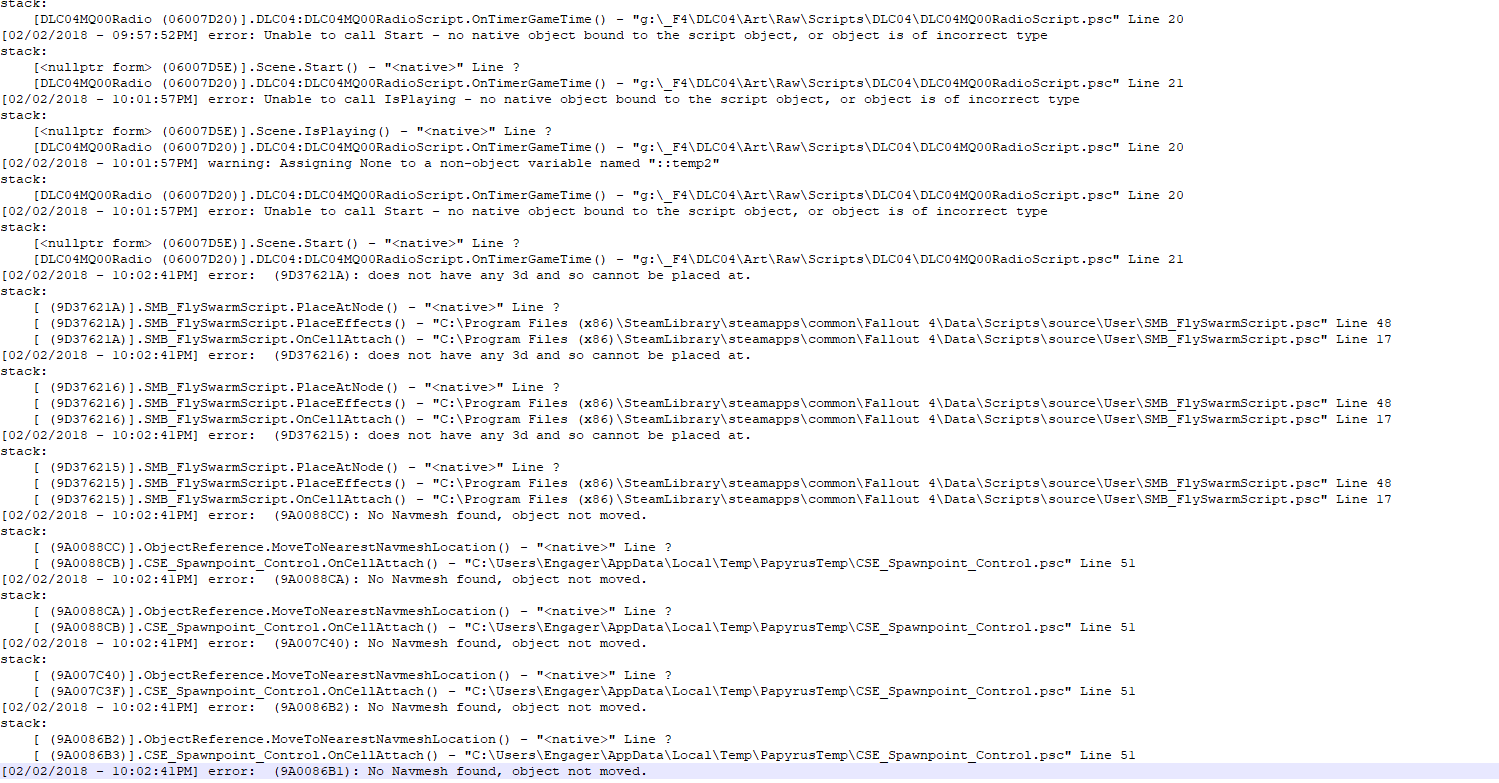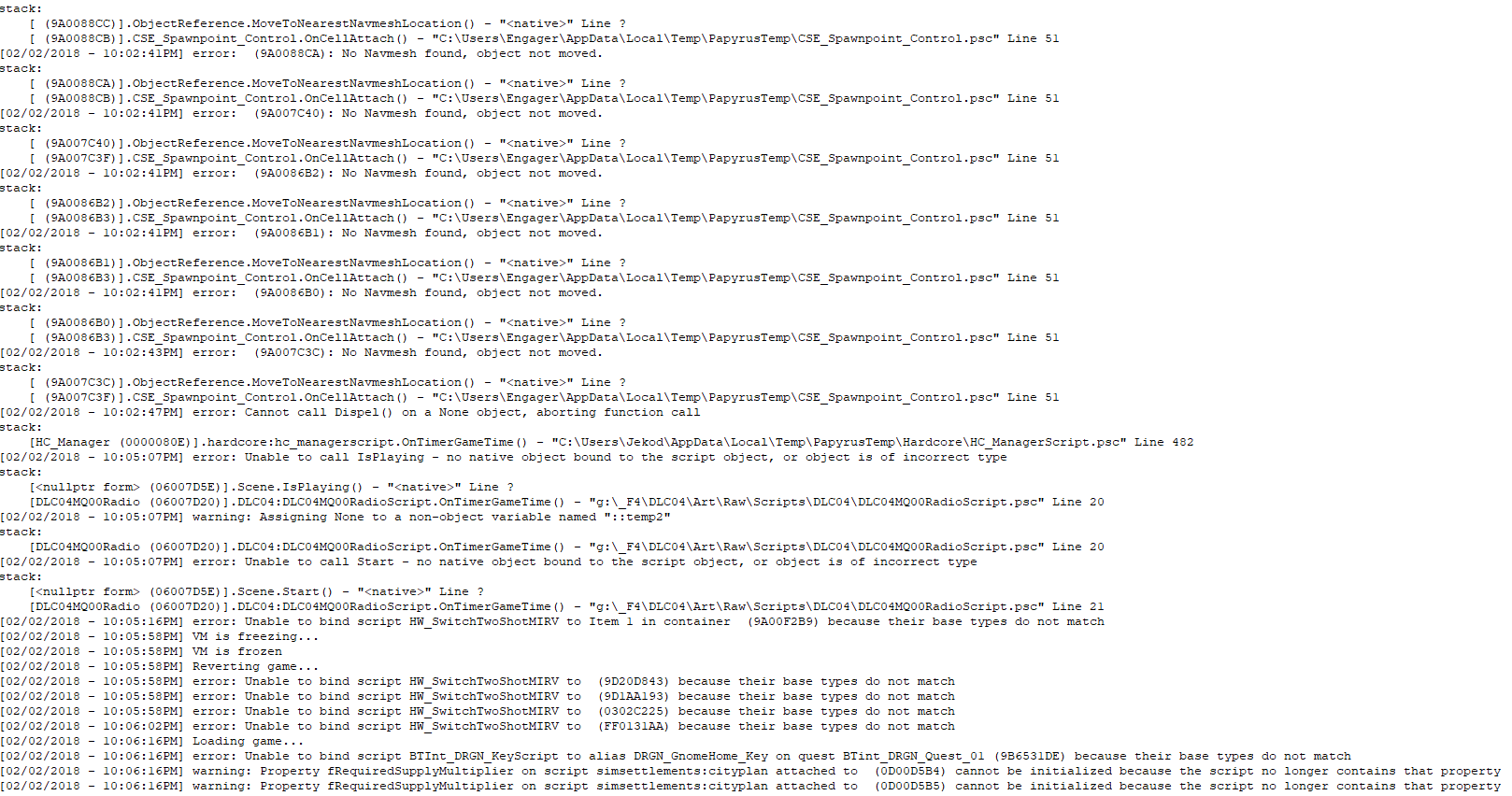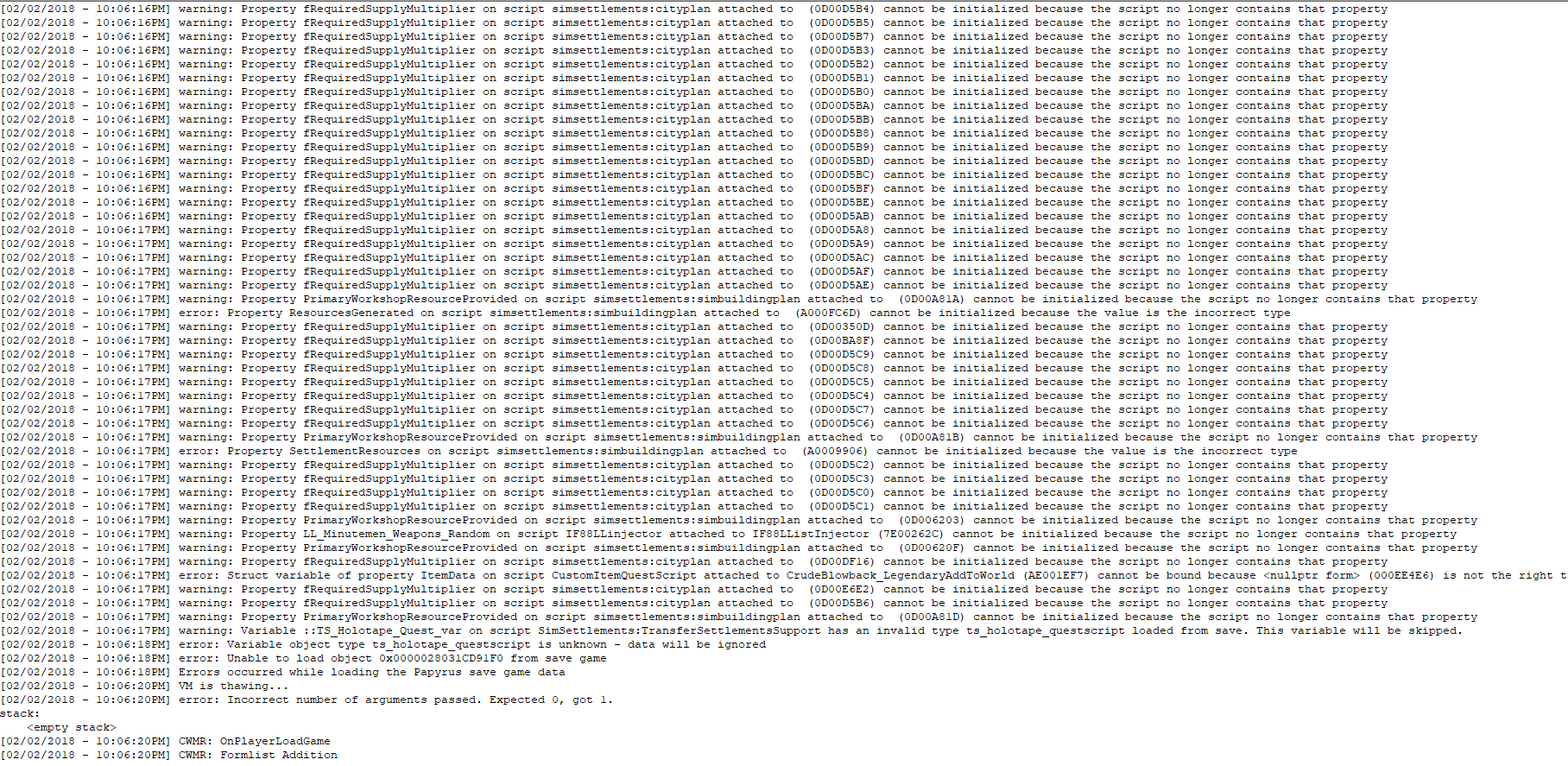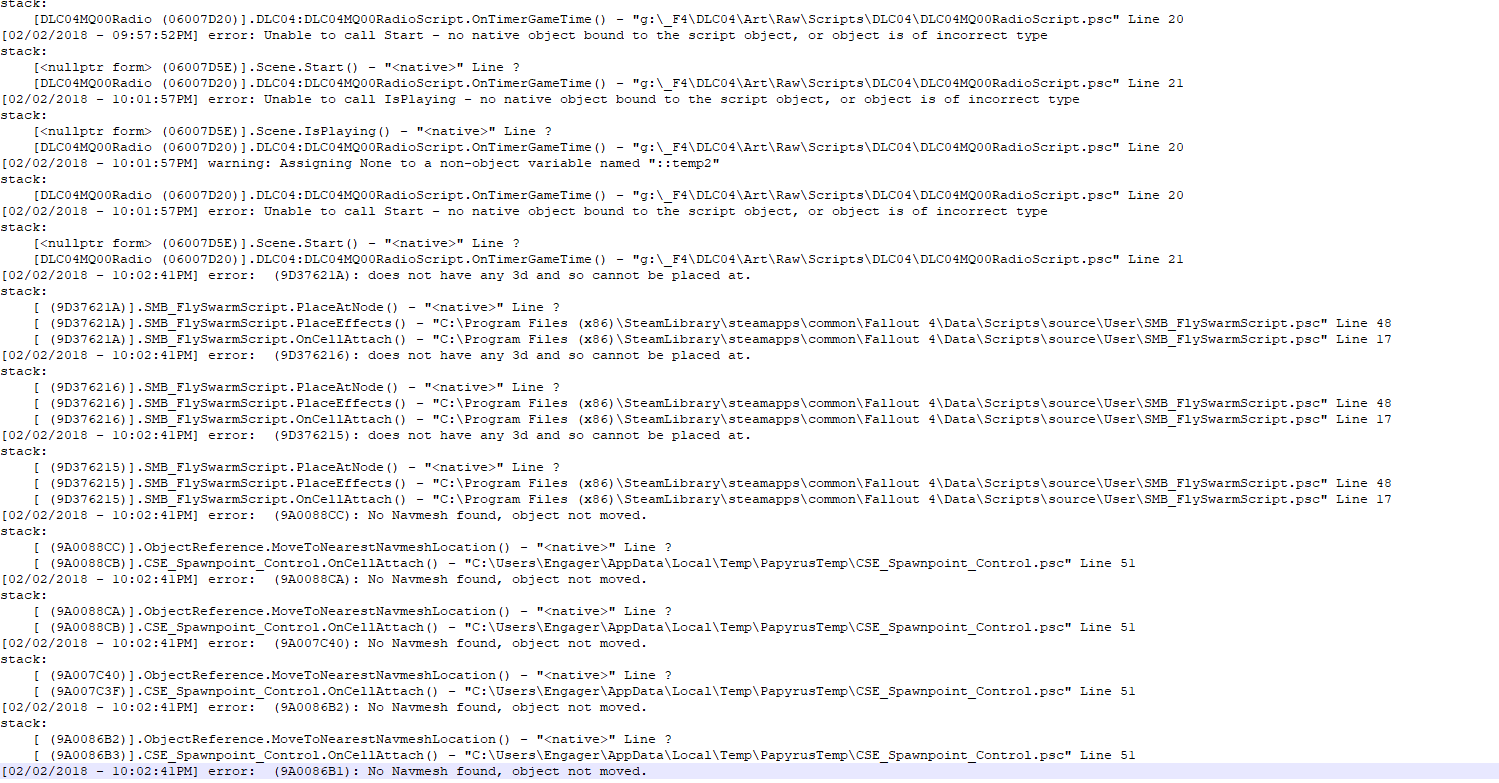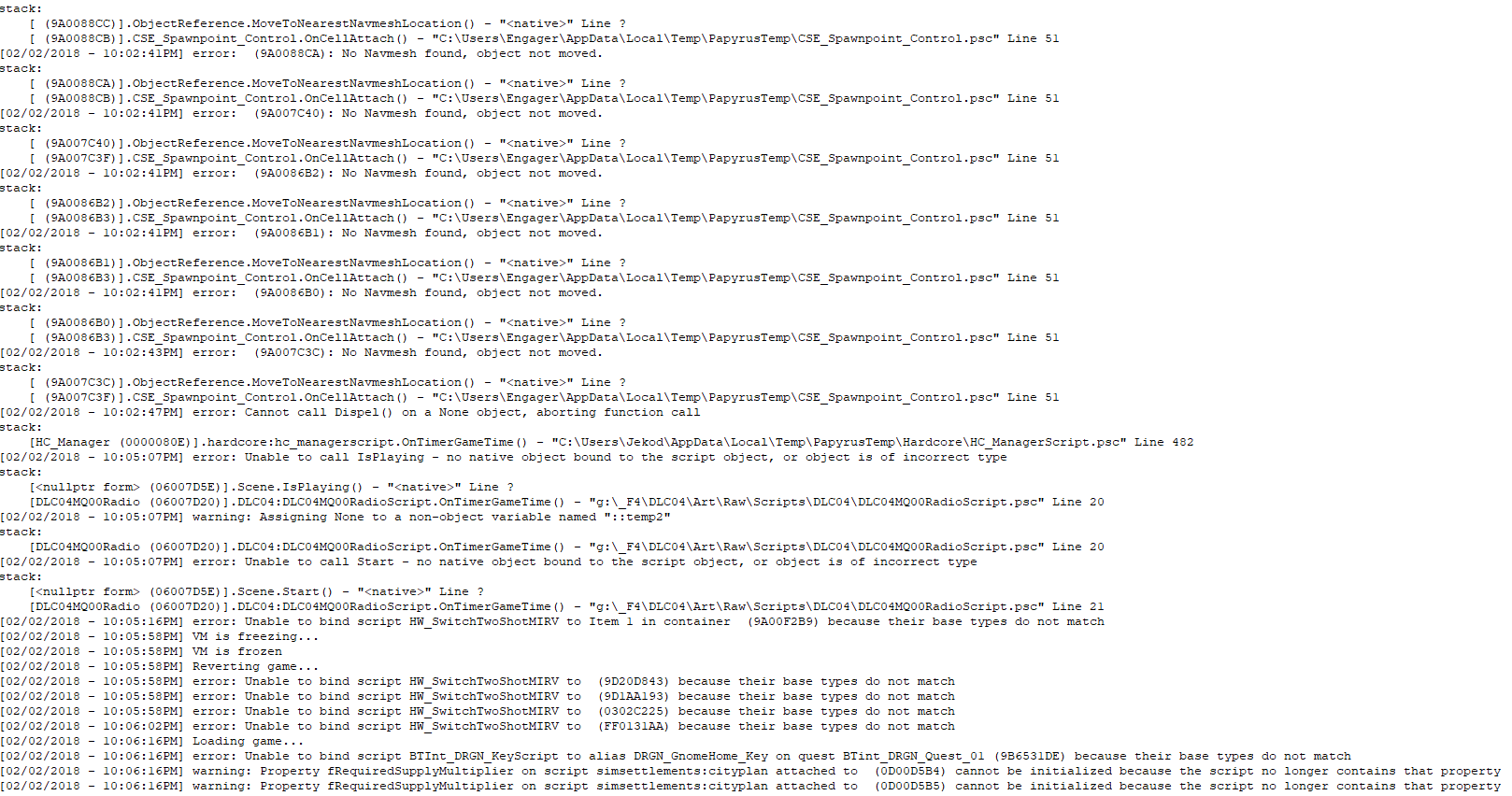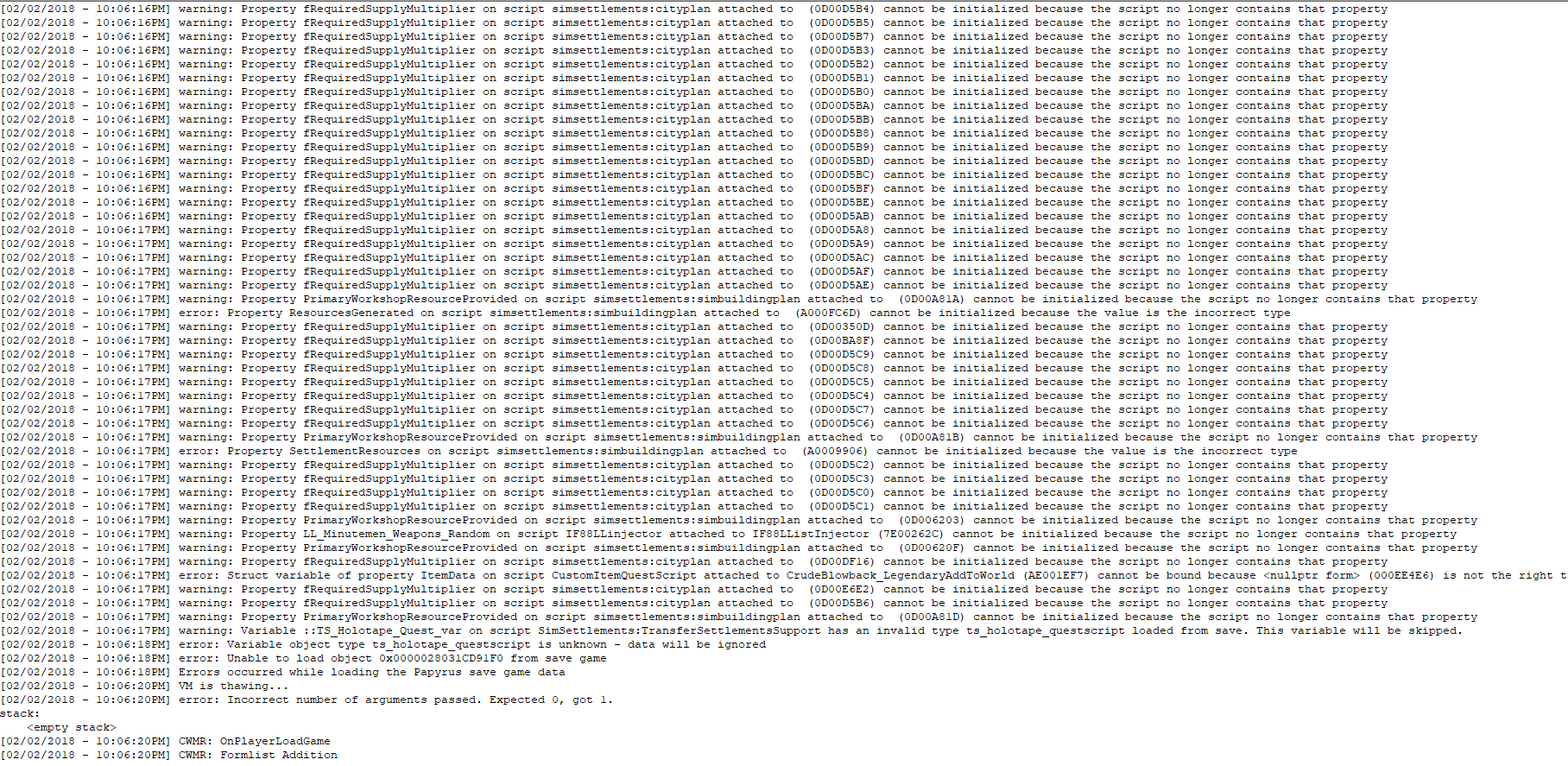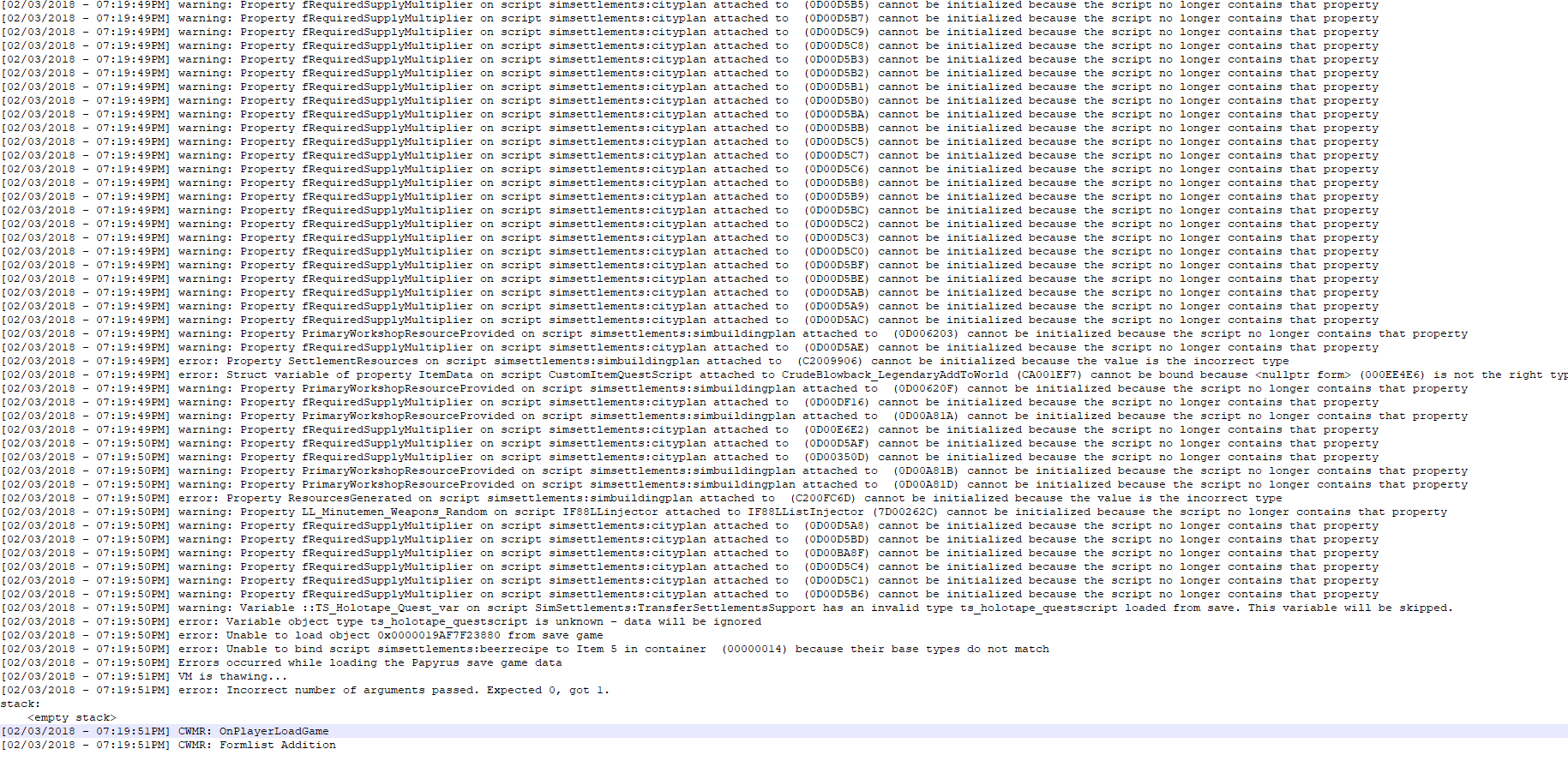The best way to troubleshoot this is with a save that has crashing happening consistently. Sounds like you have several.
Pick one that you know how to trigger the crash to work with. Now try disabling all of your mods (you don't have to uninstall them, just uncheck them in the plugins tab of NMM or the Mods -> Load Order screen in game). See if the crash continues.
If the crash does NOT happen with all mods disabled, then you'll want to try a half-split test. To do that:
1. Start by re-enabling the first half of your mods.
2. Load the game and try and repeat the crash. If you can, these are your "bad half", otherwise, your other mods are your "bad half".
3. Now disable all but half of your "bad half" of mods.
4. Repeat steps 2 and 3.
Each time you find the "bad half" and test again, you cut the number of potential problems in half. Since you can only have max of 254 mods, this means you can find the problem mod in 8 tries or less, no matter how many mods you have installed.