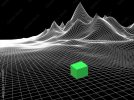NotVance
New Member
- Messages
- 1
I'm terrible at explaining myself, so try to follow along
I'd love to see some sort of UI assistance when placing plots, such as a grid. For example, I'm wanting to place a residential plot without using snapping, but have no way to precisely align them. A small 2D grid plane around the plot or item I'm placing appears, starting at the base of the foundation of the plot. This grid plane could possibly cover the the surface of the ground/area in a similar fashion that light is produced on the ground. Or possibly be a flat and horizontal 2D circle. I think the term is "Terrain Grid". It could be small and centered around the plot (this might be the easier choice), or large enough to cover the settlement. This grid could be assigned to a hotkey in the workshop, so that way its not an "always-on" feature whenever you open the workshop. Image below for example.
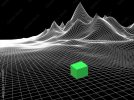
I'd love to see some sort of UI assistance when placing plots, such as a grid. For example, I'm wanting to place a residential plot without using snapping, but have no way to precisely align them. A small 2D grid plane around the plot or item I'm placing appears, starting at the base of the foundation of the plot. This grid plane could possibly cover the the surface of the ground/area in a similar fashion that light is produced on the ground. Or possibly be a flat and horizontal 2D circle. I think the term is "Terrain Grid". It could be small and centered around the plot (this might be the easier choice), or large enough to cover the settlement. This grid could be assigned to a hotkey in the workshop, so that way its not an "always-on" feature whenever you open the workshop. Image below for example.