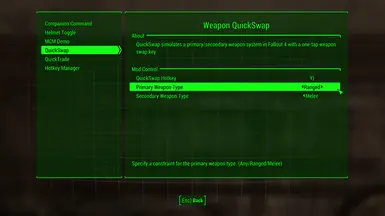Wake
New Member
- Messages
- 21
Hello, I recently started a new playthrough of F4 with SS2 and a number of the SS2 Add-Ons like RoTC and Wasteland Ventures. At some point, Tenpines Bluff became a CTD Settlement (used a RoTC city plan). Whatever's wrong with the Settlement I figure can be fixed by resetting it and Sim Settlements 1 to my understanding had two ways of doing so remotely, one through the City Manager holotape tools and another through the console commands. However, these options don't seem available for Sim Settlements 2 (holotape doesn't have the tool and the command for the console command spits an error) so I was wondering if there's a way to do this since i can't get inside the settlement to do a scrap all or anything.