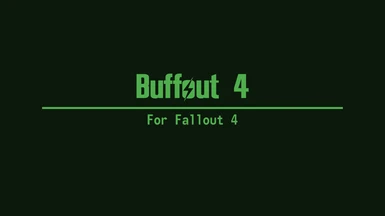The crash is replicable with any melee weapon in third person mode.
For example, swing your fist and then perform a sheath by holding the R button. It will then crash.
Buffout 4 is pointing to this mod for the crash, please refer to the pastebin below.

 pastebin.com
pastebin.com
The error message is Unhandled exception " " at 0x7FF634CC5819 Fallout4.exe+0C25819.
0C refers to SS2.esm in the load order.
For example, swing your fist and then perform a sheath by holding the R button. It will then crash.
Buffout 4 is pointing to this mod for the crash, please refer to the pastebin below.

Fallout 4 v1.10.163Buffout 4 v1.22.0Unhandled exception "EXCEPTION_ACCESS_ - Pastebin.com
Pastebin.com is the number one paste tool since 2002. Pastebin is a website where you can store text online for a set period of time.
The error message is Unhandled exception " " at 0x7FF634CC5819 Fallout4.exe+0C25819.
0C refers to SS2.esm in the load order.
Last edited: